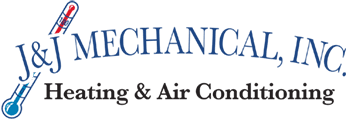The 6 Weirdest Noises HVAC Systems Make
Do you ever worry your HVAC system is possessed by poltergeists? When HVAC systems are in need of repair or replacement, they can make some seriously strange sounds, including squealing or banging that sounds like it belongs in a horror movie. If your HVAC system in Kinston, NC, starts making strange noises, it’s time to call for professional maintenance.
Squealing
Any squealing noises you hear are probably coming from your blower motor. The motor will start squealing if parts are damaged, especially if the fan belt is starting to wear out. Sometimes your blower motor just needs some lubricant, and oil applied in the right places will solve the squealing problem. Squealing is an annoying sound, but blower motor belts are easy and inexpensive to replace. Just make sure you call us before the belt breaks, because then you’ll have a motor that won’t run.
Rattling
As HVAC systems age, the fans sometimes develop a rattle. It’s a common issue, but it shouldn’t be. With proper maintenance, your HVAC system won’t rattle. Without proper maintenance, parts become loose and start to cause those annoying rattling sounds you hear in old central air units.
Sometimes a rattle means your motor is failing or something is wrong with your fan. No matter what’s causing the rattle, loose parts wiggling around inside your compressor are bad for the system, and they’ll only get worse the longer you allow them to run this way. Keep in mind: A brief rattle that happens for a few seconds and resolves on its own could be something simple like a twig or a small stone getting inside your compressor.
Clicking
Some HVAC systems click when they turn on or off, and that’s perfectly normal. You’ll hear it come from your thermostat. But other clicking noises, like those coming frequently from the control panel or the compressor, aren’t so normal. Unfortunately, clicking noises can be difficult to diagnose because different problems can cause a similar sound.
A clicking that increases in speed probably has something to do with the fan. A bent or damaged blade may cause a clicking noise. Sometimes the clicking noise indicates something even more serious. Electrical issues can cause a click if the unit tries to turn on but is unable to. That’s why it’s important to call us if you hear any clicks other than from the thermostat when the unit turns on.
Popping
Though popping isn’t a pleasant sound to hear coming from your ducts, chances are that it’s not as serious as the other noises listed on this list. When your ducts are metal, temperature changes (like when the heat kicks on) can cause the metal to expand or contract. That causes small noises that often sound like little pops. If you notice this happening during temperature changes, let your HVAC technician know. They can make sure it’s not something more serious, but chances are your ducts are just adjusting to the new temperature.
Scraping
That metal-on-metal scraping sound often indicates loose or broken parts in your HVAC system. Common roots of this problem include the blower wheel or the motor mount. Your fan blades could be scraping against the inside of your unit, or parts of the motor may have come loose and are scraping against each other. No matter the cause of the scraping sound, hearing this noise indicates the internal parts of your HVAC system need care as soon as possible.
Banging
Typically you only hear banging in houses with furnaces. Though metal does make sounds when it changes temperatures, your furnace should not be issuing loud bangs every time it turns on. Banging can indicate anything from loose parts to dirt accumulation to pilot light issues. It’s something you want to call us about immediately.
J & J Mechanical, Inc. has service technicians with tons of experience, which means we’ve heard basically every noise an HVAC system can dish out. As soon as you hear something weird, annoying or downright frightening, give us a call. We’ll come take a listen and get your system running quietly again.
Image provided by Bigstock